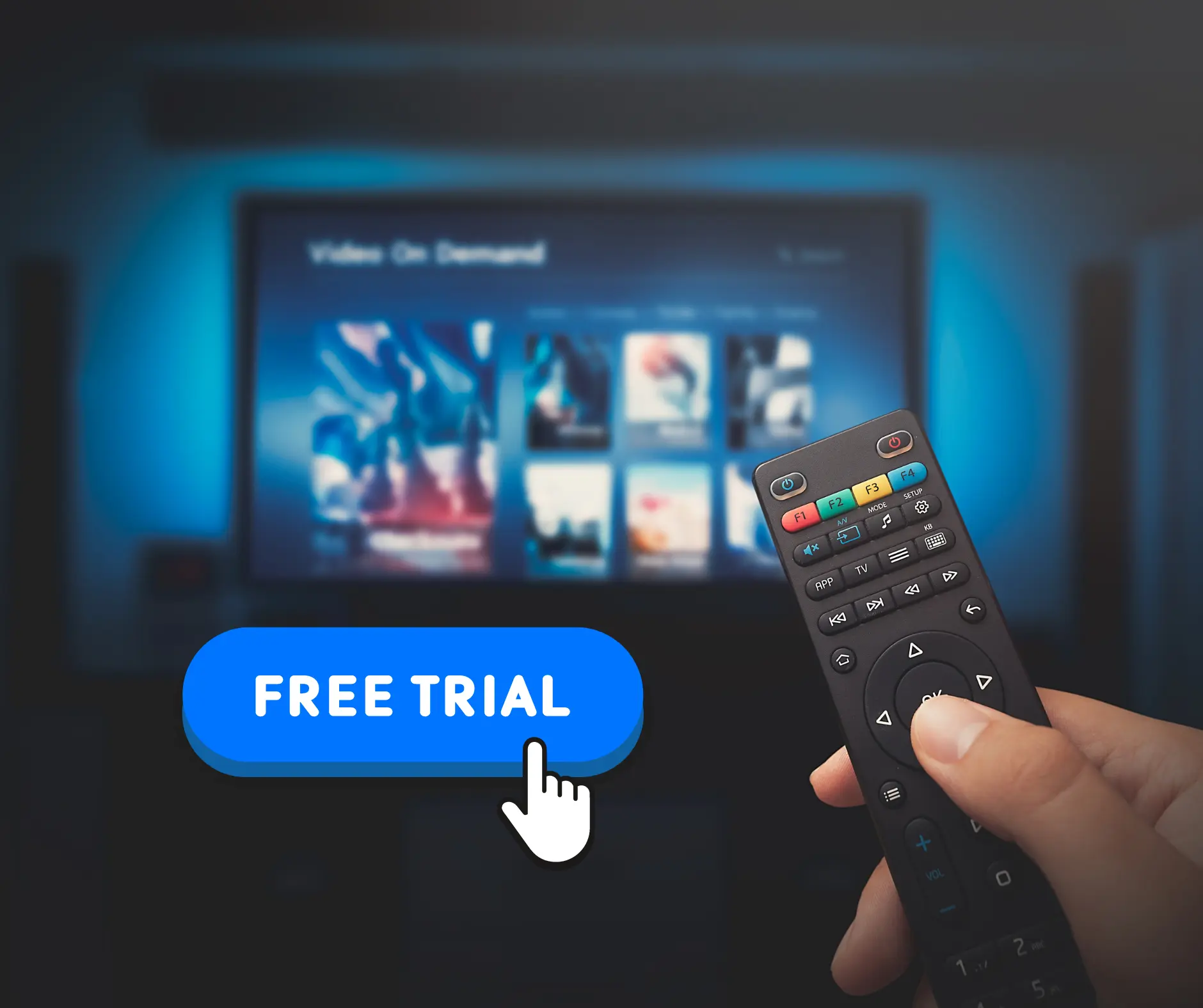How to generate free trial
Steps to Create a Free Trial:
Access the admin panel:
Log in to the admin panel using your admin credentials.
Navigate to the User Management Section:
Once you're inside the admin panel, locate the "User Management" or "Subscription Management" section.
Create a New User Profile:
In the user management section, create a new user by filling in the required details like username, email, and password.
Ensure the user profile is linked to the correct server and package for trial purposes.
Set Subscription Duration:
While creating the new user profile, look for the subscription settings.
Select the "Trial" option and set the duration (usually 24 or 48 hours). Ensure that the trial period is clearly defined.
Assign Trial Package:
Assign a package to the new user account. This package will typically be a limited version of your main subscription, including a set number of channels or features.
Some servers allow you to create custom trial packages to give users a glimpse of premium content.
Enable Auto-Expiration:
Ensure that you enable auto-expiration for the trial account so that it automatically expires after the trial period ends.
Send Activation Details:
Once the account is created, send the trial credentials (login and service info) to the user via email or messaging.
You can include instructions on how to set up the service on different devices like smart TVs or apps.
By following these steps, you can easily create a free trial for users on your server, allowing them to test your IPTV services before subscribing.